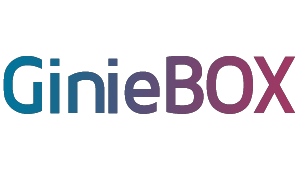
- Home
- Service Details
Network Setup / Support

Network Setup / Support
Network setup and support encompass the processes involved in establishing, configuring, and maintaining network infrastructure for seamless communication and data transfer.
- Routers: Direct traffic between different networks.
- Switches: Connect multiple devices within the same network.
- Access Points: Extend wireless coverage in larger areas.
- Cables: Ensure high-quality connections and data transfer speeds.
Tasks Involved
Setting Up a Wired Network
- Design Layout
- Sketch a diagram of your network layout, including device placement and cable paths.
- Install and Configure Routers and Switches
- Place the router in a central location to ensure optimal coverage.
- Connect switches to the router for additional device connections.
- Run and Secure Cables
- Use Ethernet cables (Cat5e, Cat6) to connect devices to switches and routers.
- Secure cables using clips and conduits to avoid tangling and damage.
- Connect Devices
- Connect computers, printers, and other devices to the network using Ethernet cables.
- Ensure each device has a network interface card (NIC).
- Configure Network Settings
- Access the router’s admin panel to set up the network name (SSID) and password.
- Configure IP addressing, either static or dynamic (via DHCP).
- Test Connectivity
- Verify that all devices can communicate with each other and access the internet.
- Use ping tests and traceroutes to diagnose any connectivity issues.
Feature Plan
| Features | Basic | Advance | Live |
|---|---|---|---|
| Monitor ISP Uptime | * | * | * |
| Monitor Router Uptime | * | * | * |
| Monitor Managed Switch uptime | * | * | * |
| Monitor Access Point Uptime | * | * | * |
| Maintenace/configuration -Routers | * | * | * |
| Maintenace/Configure- Managed Switch | * | * | |
| Maintenace/Configure -Wireless Access Point | * | * | |
| 12/7 phone support -800- SUB-KTS1 | * |
FAQ
How do I choose the right router for my network?
Consider factors like the size of your network, the number of devices, and your specific needs for speed and coverage. Our team can help you select the best router for your situation.
Can I set up a network without professional help?
Yes, you can set up a basic network with the right tools and instructions. However, for more complex setups, professional assistance is recommended to ensure optimal performance and security.
What should I do if my network is slow?
Check for devices or applications consuming excessive bandwidth, ensure your hardware is up-to-date, and minimize interference from other wireless devices. Contact our support team for further assistance if needed.
How often should I update my network firmware?
Regular updates are crucial for security and performance. Check for firmware updates every few months or when prompted by your device manufacturer.